Manage Your Tasks with Ease
A powerful Chrome extension for organizing tasks, managing deadlines, and boosting productivity.
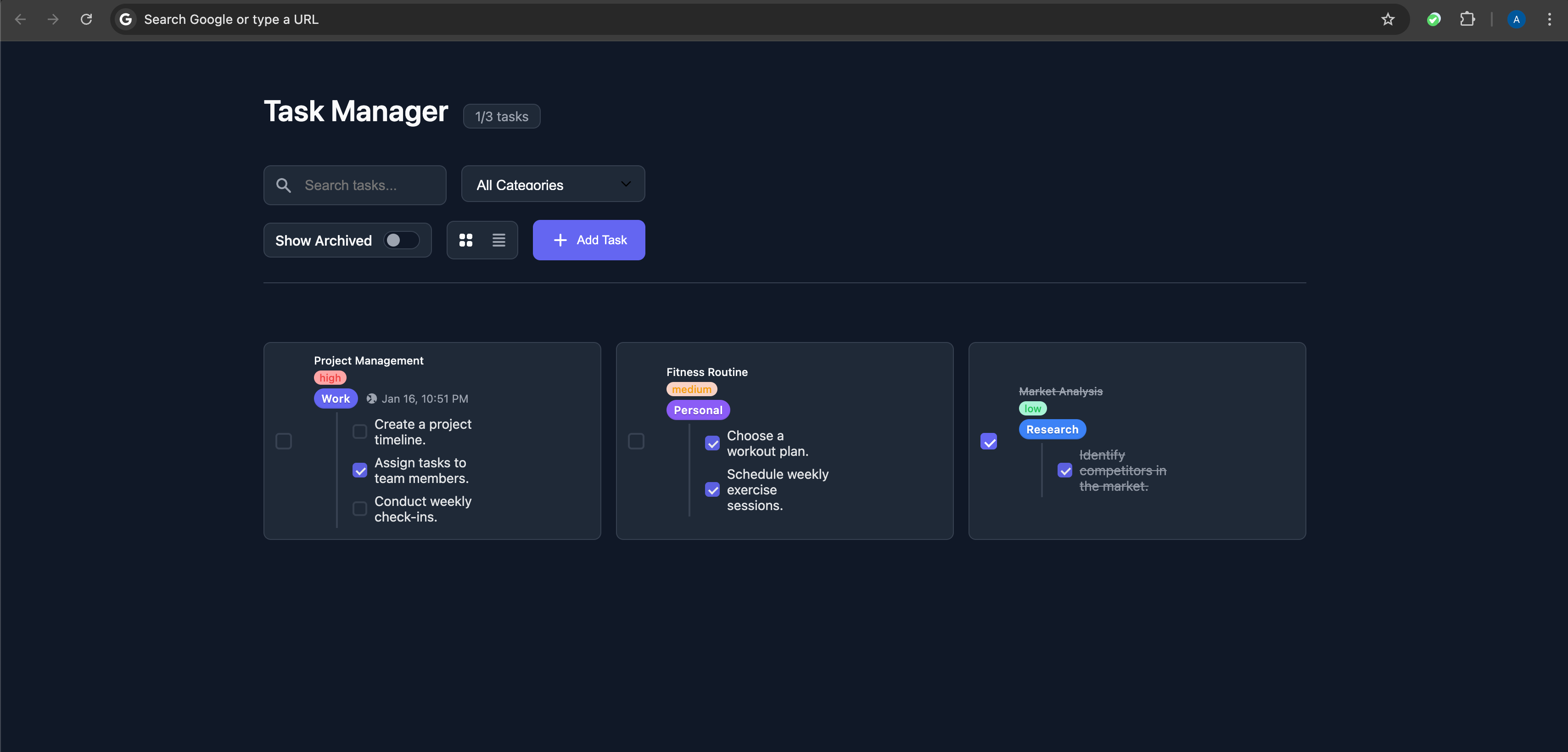
A powerful Chrome extension for organizing tasks, managing deadlines, and boosting productivity.
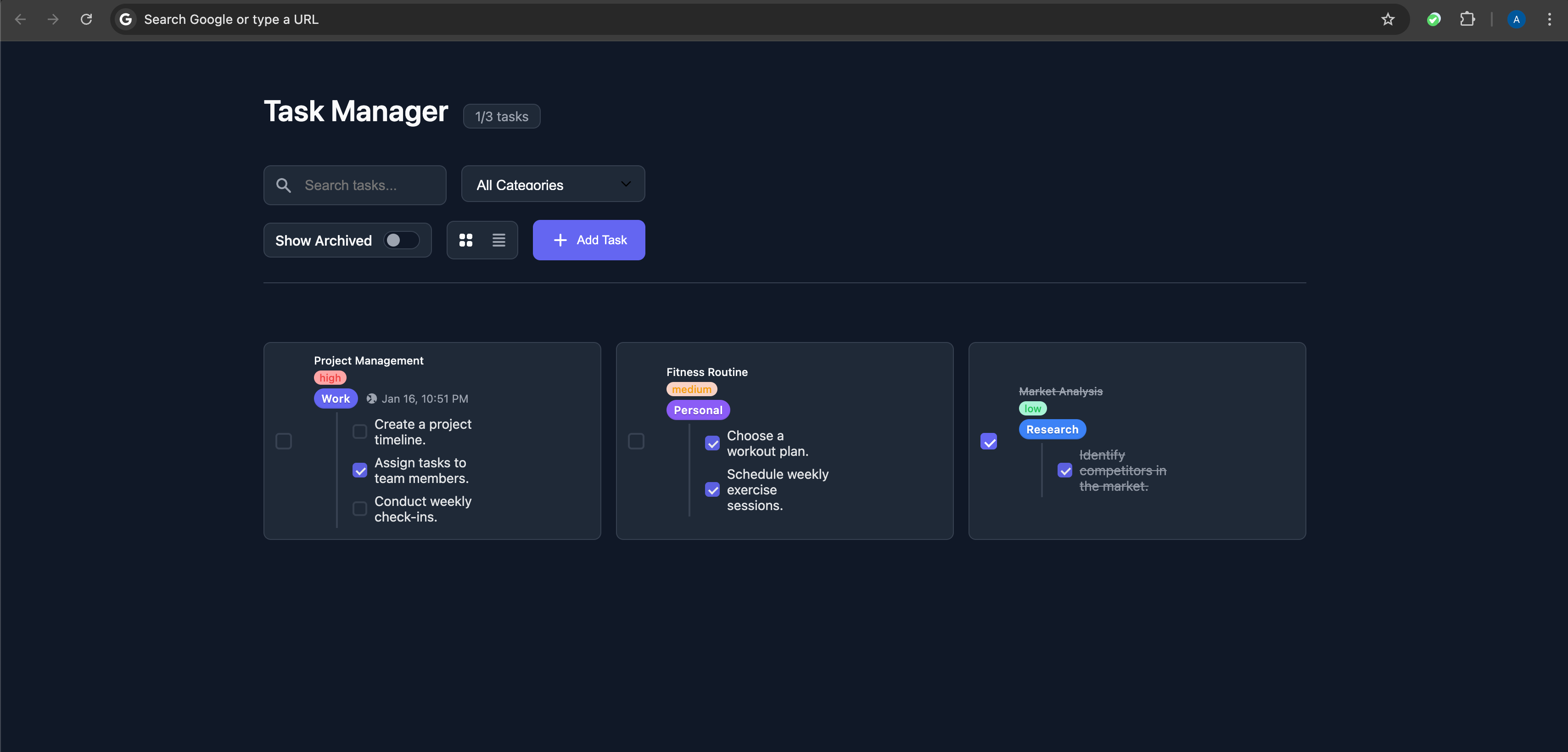
Create, organize, and track tasks with an intuitive interface.
Set task priorities and organize by importance.
Never miss deadlines with due date reminders.
Find tasks quickly with powerful search and filtering.
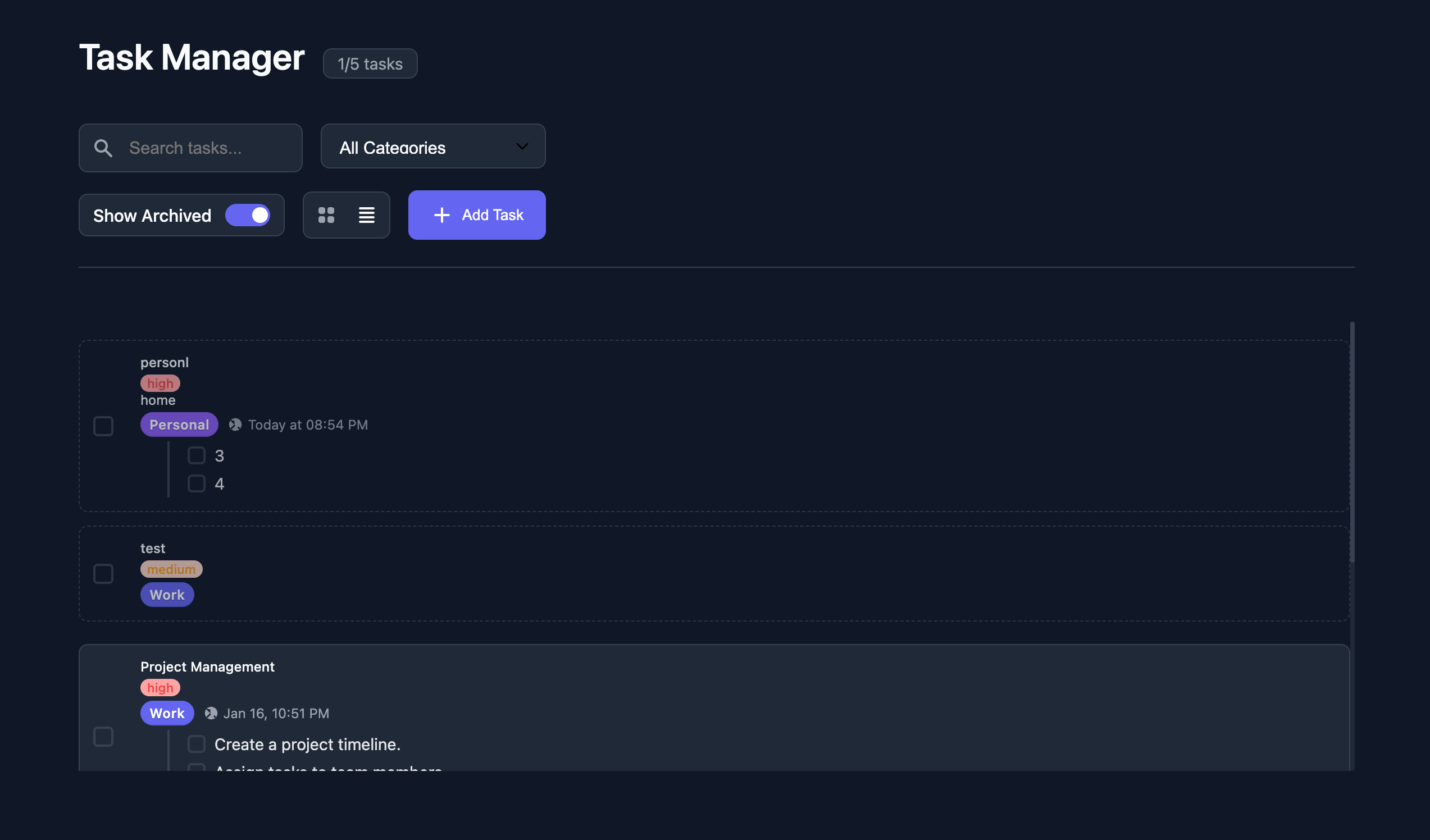
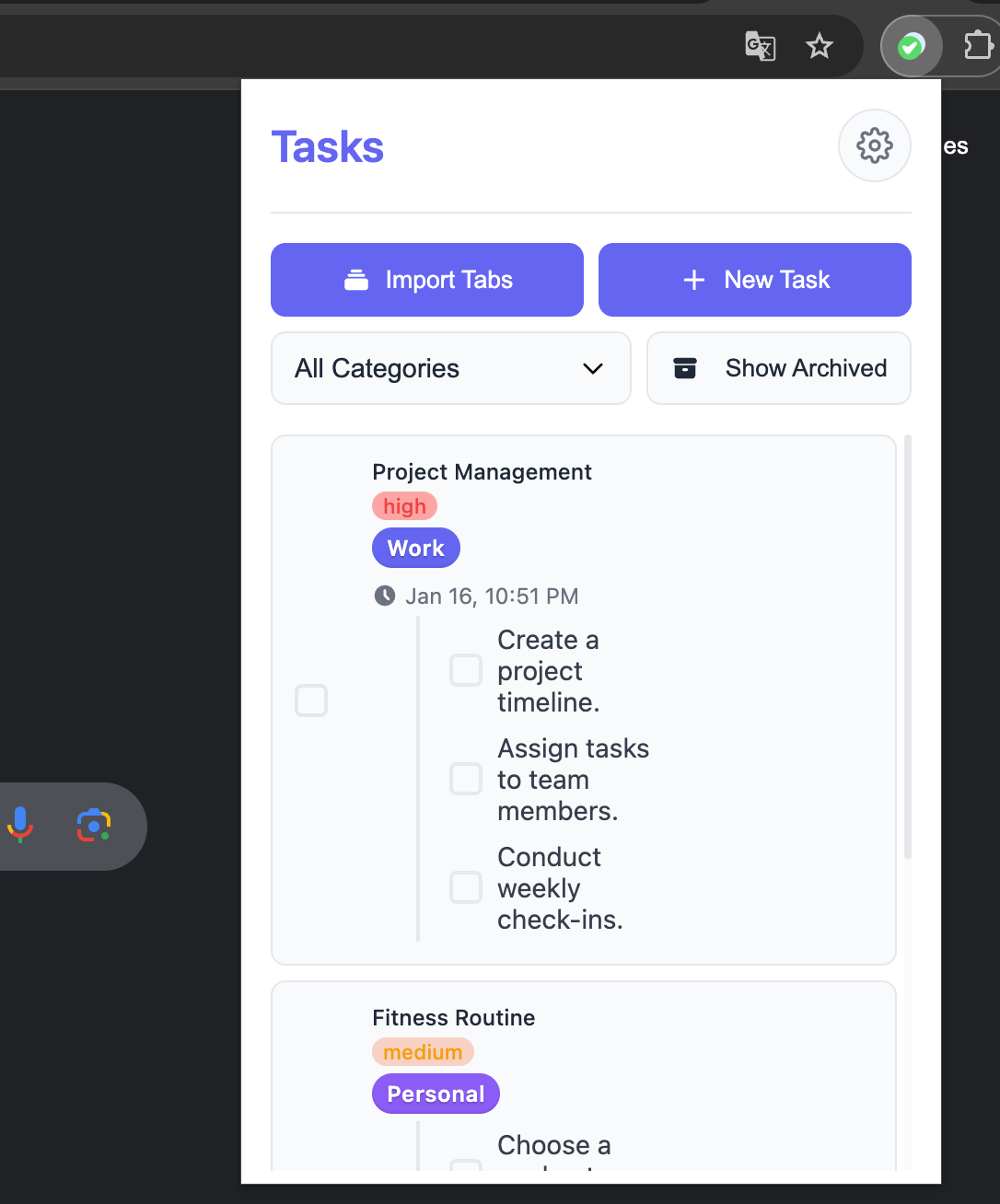

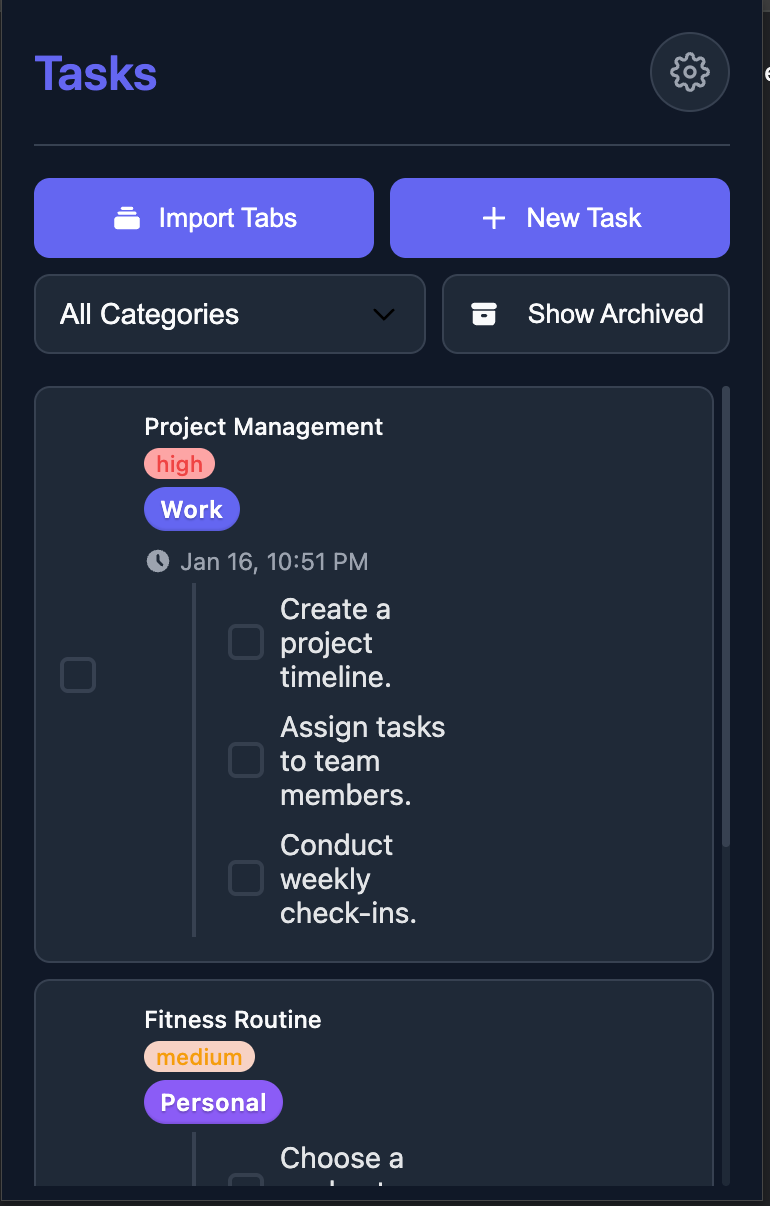
Click the "Add to Chrome" button on the Chrome Web Store.
Click the extensions icon and pin Task Scheduler for quick access.
Open a new tab or click the extension icon to start managing tasks.
Yes! All your tasks are stored locally in your browser using Chrome's secure storage API.
Yes, your settings sync automatically across all Chrome browsers where you're signed in.
Yes, Task Scheduler is completely free to use with all features included.
Visit our contact page for support options or join our community.